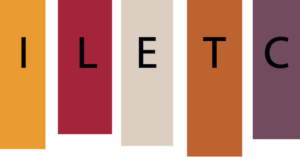Madmagz is a web application that allows students to collaboratively create a digital magazine.
Images can be uploaded or inserted by URL. Text can be arranged according to different templates. Collaborators work on pages from a template and send them to the student designated as “editor”, for final editing and creation of the issue.
The free template and web magazine enable students to create and collaborate on multiple magazines and issues.
Note: MixBit ceased operations on August 21, 2018.
- iOS, Android
- Collaborative video editing
- Add users and invite collaborators through Facebook, email, text message, QR code.
- Up to 1 hour video. Add up to 256 scenes (video clips and images)
- Add text over scenes, apply themes and music from built-in libraries.
- Upload final video to YouTube, social media; share via email, text message; download into camera roll.


NowComment is a free online tool for collaboratively discussing and annotating online documents and media.
Students can leave comments on selected content, add information, hyperlinks and multimedia, create collections of discussions and annotations, and start word or sentence-level conversations.
NowComment can be integrated with popular learning management systems.

WeVideo is an online collaborative video editor. Students can upload and share photos and videos, or use the built-in recorder to record videos and screen-casts.
The video editor supports the addition of text over scenes, and images from the Creative Commons, and it provides predefined themes and backgrounds. Collaborators enroll by email or through a registration code, but editing is limited to one person at a time.
The trial version grants access to the software for 90 days, and allows students to create a video up to 5 minutes of length.
YouTube Live is a free platform where students can collaboratively record and broadcast videos.
The platform allows multiple participants to schedule a session ahead of time, and to interact with an audience through a chat feature. The video is automatically saved on YouTube and can be archived as public or private and shared by URL. YouTube Live also allows students to screencast and to create highlight clips of the recording. Get started live streaming tips


- iOS, Android, (also Windows and Mac).
- Recorded video chat with multiple participants.
- Up to 8 hour live streaming/archived video. Length of video depends on resolution settings or configuration of device.
- Set privacy to public, private or unlisted, pre-post recording.
- Must initiate session from a web browser.
- Invite collaborators by sharing a link or by adding Gmail usernames.
- Participants can join from mobile devices using Google Hangouts on Air.
- Screen-sharing (web only) audio/video control room.
- Live chat with audience, can assign moderators to chat, set slow mode, block spam.
- Public sessions: announce upcoming live sessions on your YouTube channel, embed on websites, enable chat.
Zoom is a free cloud-based video conferencing system.
In addition to videoconferencing, students can screen-share from desktop and mobile devices, exchange images, video clips, and documents using the central whiteboard, schedule sessions ahead of time, create group chats, and facilitate live interactions with voice recognition and a “raise-hand” feature. Students are invited by email, or they may enroll using a registration link.


This entry is licensed under a Creative Commons Attribution-NonCommercial-ShareAlike 4.0 International license.